If you considering running a Lead Generation campaign on LinkedIn you should know this first.
LinkedIn is a business network, which is mostly used for B2B advertising, but if have a solid offer, you can also use it for B2C.
The technical setup is very similar to Facebook Lead generation, but there are no rules regarding the amount of text that you can use on your image or video.
In order to start advertising you will need a company page and an advertising account, which will take you about 3-4 minutes to create.
Company page requirement:
- You should have a logo that you can use, otherwise, it won’t look good to use a page with an empty image.
- Fill in the basic details of your business in the about section as well.
- Cover image – always a good idea to have one
Eventually, you will get something like this:
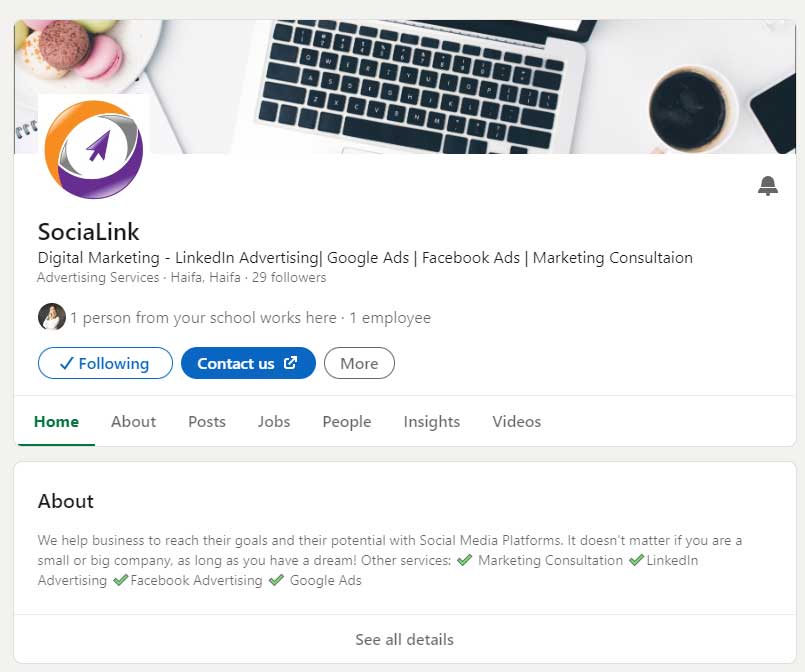
Advertising Account
If you have a personal profile on LinkedIn, you are already halfway there. Just click on the main menu panel on the “Advertise” icon, as simple as that.

On the first screen, you will see the “Create” button, once you’ll click on it you will get an “Account”.
Congratulation, you are almost ready to start.
- Fill in your payment details
- Link your company page
- Create a “Campaign Group”, which you will later use to create your first campaign.
Lead Generation Campaign on LinkedIn.
One important note before you start, once you’ll choose your campaign objective and launched your campaign, you can’t change it. So be careful with what you are choosing.
In order to create your first campaign, simply click on the “Create” button and choose “Create Campaign”
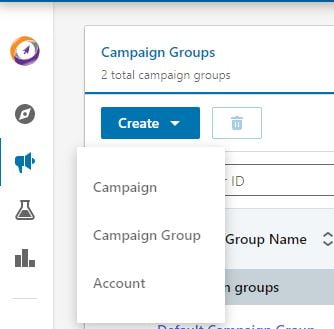
In the next screen, you will have to choose your Campaign group, if you still don’t have one, you can simply create it right here.
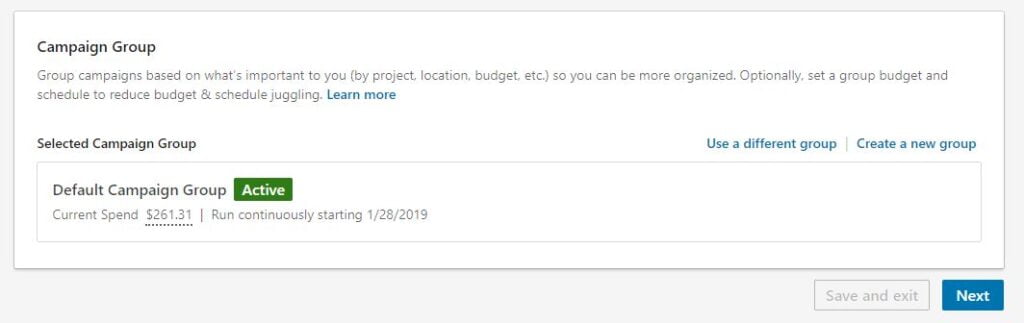
Click Next and now choose your campaign Objective.
Since we are talking about the Lead Generation campaign, that’s the one you need to choose, underneath the “Conversions’ category.
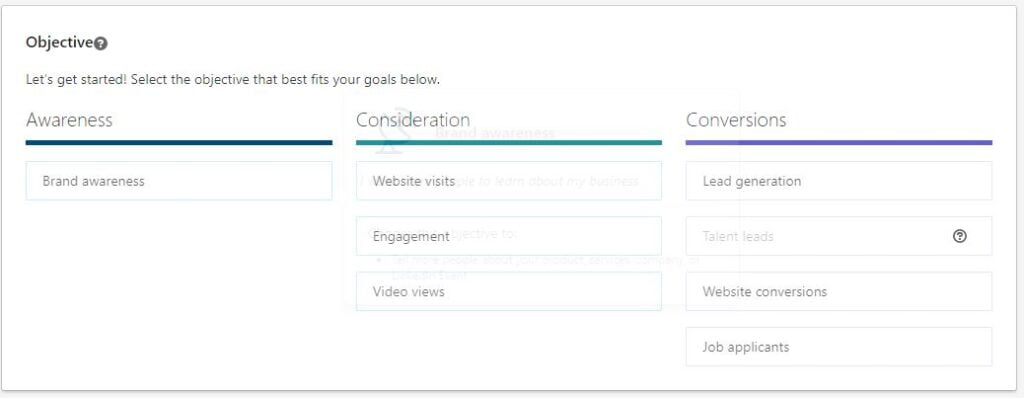
In the next step, you need to choose your targeting. That’s an important step, that you should spend some time on.
Targeting on LinkedIn.
Targeting location
is an obvious one, you can target by country, region, or city, just don’t forget to choose what kind of audience are you looking for from your targeting location. There are 2 options:
Recent or permanent location – this means that people are not necessarily live in a certain location, but perhaps just passing by or visiting.
Permanent location
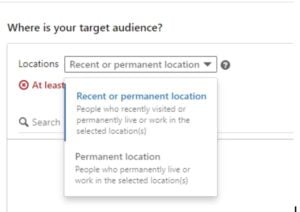
Now, let’s see what other targeting options you have on LinkedIn.
Click on “Narrow”
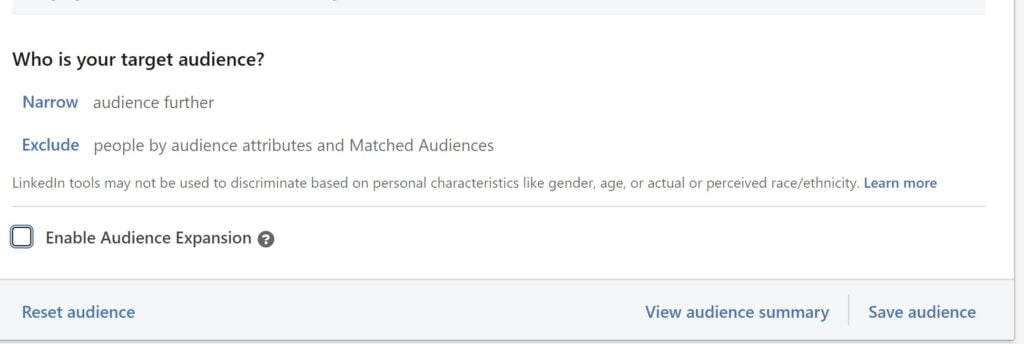
We’ll go over “Audience attributes”
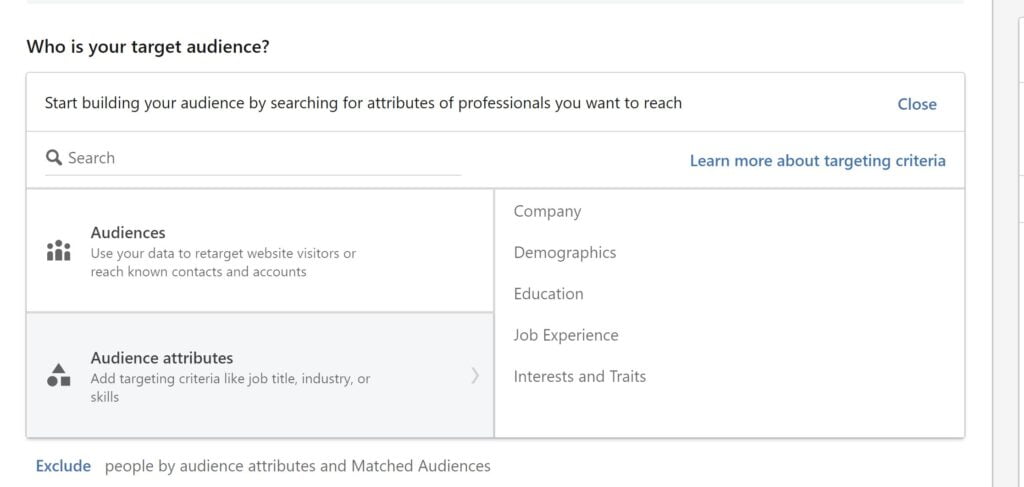
You can have a few different categories, which will include a lot of other categories within them.
Let’s start with Company,
these are the basic details that you can choose from,
- Industry
- Company name
- Company size
- Company growth rate
- Company Revenue
You can choose as many as you like here and continue to the next one.
Demographics,
It’s usually the least popular targeting option on LinkedIn because in the case where you want to target CEO of IT companies, it doesn’t matter if they are 18 or 50 years old.
- Age
- Gender
Education,
This category is interesting, you can target people on LinkedIn by their degree, field of study, or schools.
Job Experience,
Probably the most popular targeting option on LinkedIn. Since by using only job experience you can build various audiences. Here is what you can choose from:
Job Function – it’s a more generic option to use.
Job Seniorities – you can target company owners, managers, and so on.
Job Titles – more details option, where you can use specific job titles.
Member Skills – different skills like knowledge of photoshop or sound recording and so on.
Years of experience
And last targeting option is – Interests and Traits,
This option is similar to Facebook’s Interest targeting, you can choose from the list of different interests, member groups on LinkedIn, or member traits.
As you can see the possibilities are endless, that’s why you need to be prepared. Create your potential customer persona before you’ll start your campaign creation.
The next step is Ad format and ad creation,
That’s another step that won’t be possible to change after choosing, you can’t run both videos and images in the same lead generation campaign, you need to choose one.
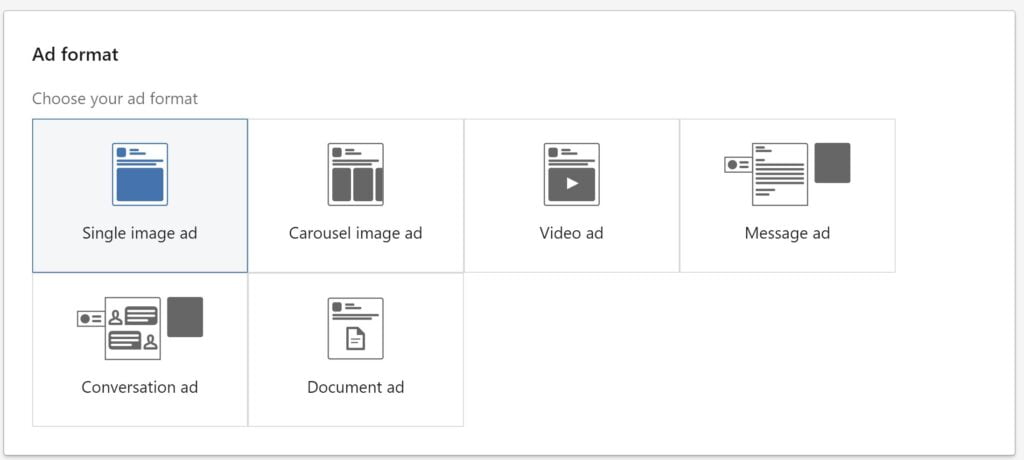
Placement and Budget,
There are not of options for placements on LinkedIn and you won’t get any with the Lead Generation objective.
As for the budget, it’s up to you how much you want to spend per day.
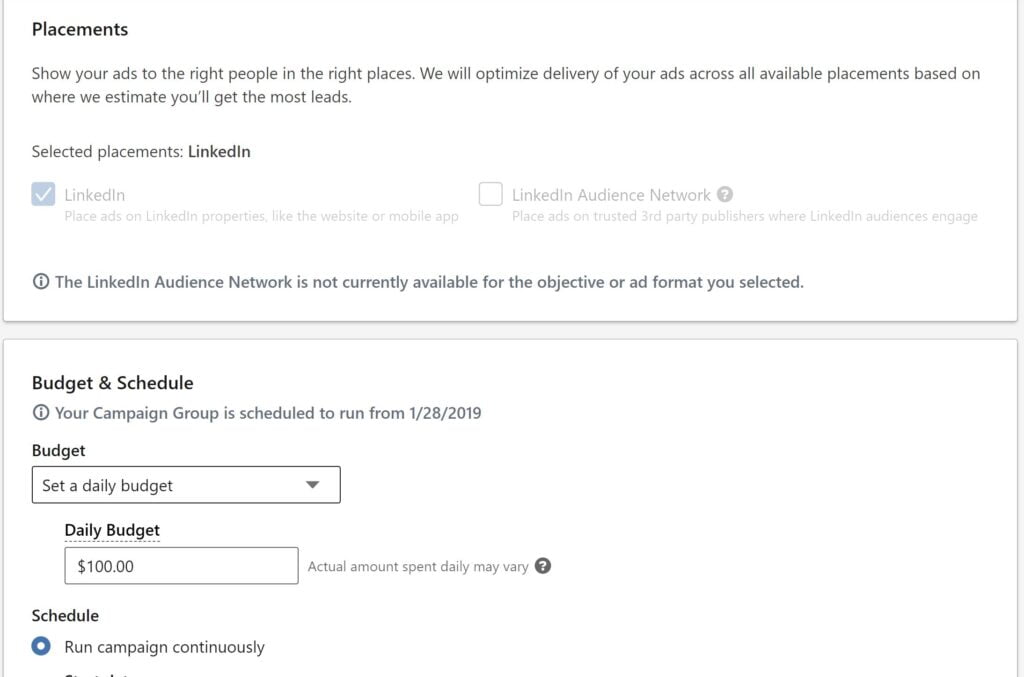
Bidding,
For bidding there are,
- Maximum deliver
- Cost cap
I would recommend starting with Maximum delivery if it’s a new campaign and once you’ve generated leads, you can switch it to Cost cap.
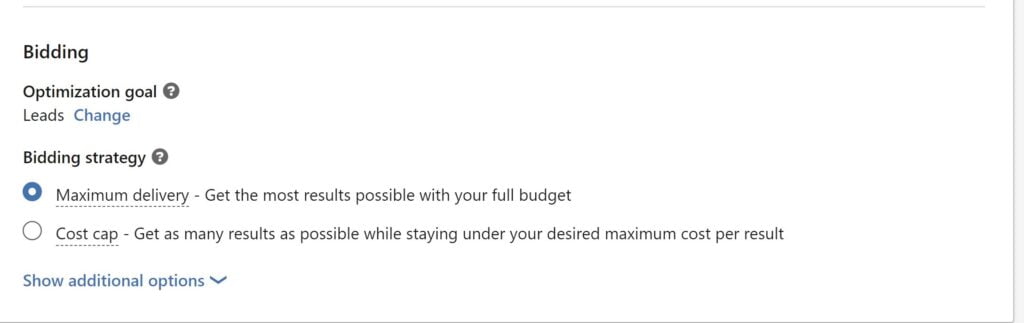
Click next, and start your first ad creation.
You still have your basic text, headline, and image, in addition to that, you can still use “Destination URL” which will be shown on your ads.
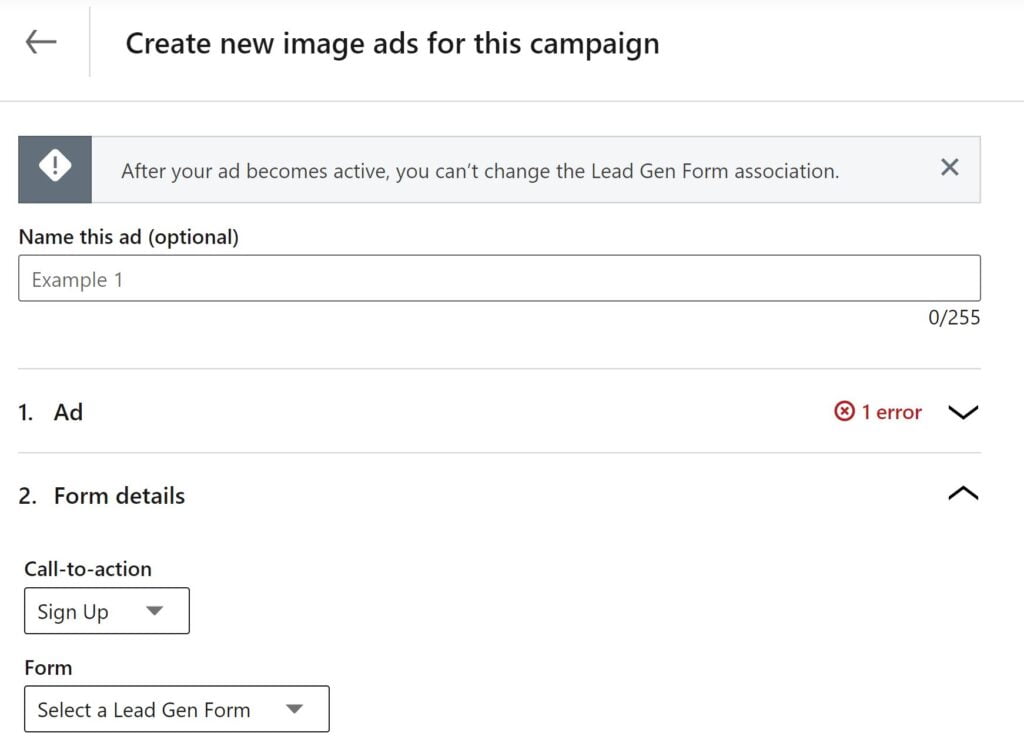
And on the bottom of the page, you will see “Form details”, Choose to create a new form,
LinkedIn is taking its information collection pretty seriously, that’s why you have to fill in your Privacy policy, Offer Headline, which will tell your customers what are you advertising, and fill in Offer details, which will provide more details about your offer.
After filling in all of these, you will get a “Thank you” message to write, it will be seen after someone is submitting the lead.

Hurray!
It’s time to preview your first ad
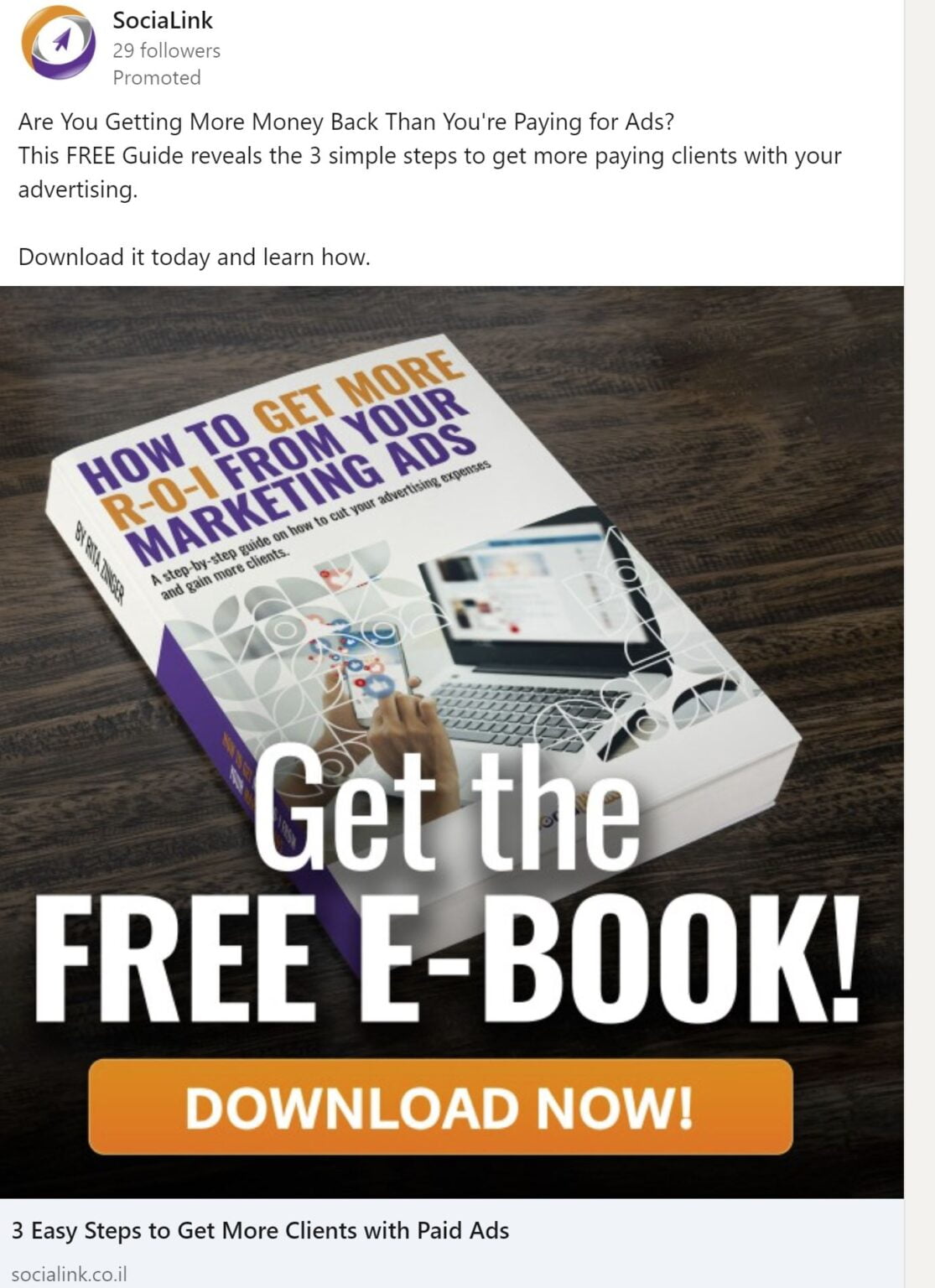
If it looks good, you can now Launch your campaign.
Once you’ll start receiving leads you’ll get an email with each sign.
You can download your leads by going to “Assets”, and “Lead Gen Forms” in your main menu, on the left of your screen.
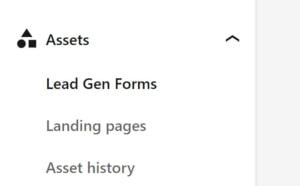
I hope this guide was helpful and by the end of it, you will launch your first Lead Gen campaign on LinkedIn.
Good luck 🙂


