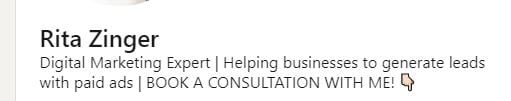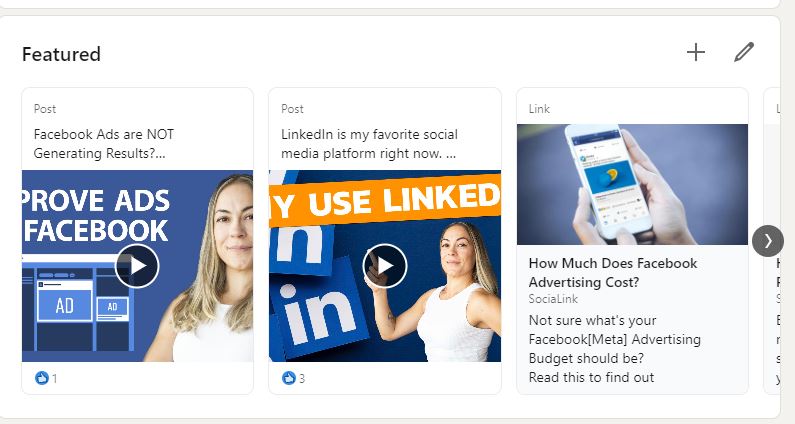LinkedIn is the best networking platform, whenever you are looking for a job or want to grow your business. You only need to know how to use it to your advantage.
Once you’ve created your LinkedIn profile you should definitely spend some time perfecting these 5 things in order to get the platform working for you.
Your Profile Image – Perhaps this sounds too obvious, but since it’s a super important point I will tell you a little bit more about it. Your profile picture on LinkedIn is like meeting someone for the first time, first impressions are very important, even if you have excessive knowledge and amazing experience, no one is going to notice it if your profile picture doesn’t look professional. There are some rules to make it look good on LinkedIn.
- Look formal – wear something that you will wear to the business meeting or job interview
- Have a clear background – don’t take your LinkedIn profile picture in front of the mall, a Christmas tree, or holding your dog. It should look as if you were taking it to update your passport photo.
- Smile – show that you are approachable, after all, you want people to have a conversation with you
- Stand out – wear an opposite color to your background. For example, if your background is black, wear something white, if it’s orange wear a blue jacket. Make sure you are standing out.
- Good quality image – the image itself needs to be in good quality, JPG or PNG not less than 1MB, without tiny pixels on it or any other “noise”.

In order to get an idea of different images that people are using, just go to LinkedIn and scroll between random profiles and see it by yourself.
Your Cover Image – cover image can help to tell a story about you. People are not spending a lot of time concentrating on 1 thing in today’s online world, in addition to that 99% of these people are constantly browsing the web from their mobile phones and it’s not comfortable to read using a mobile device. That’s why the visual context is so important. Remember the saying “A picture is worth a thousand words”, well, it’s true in the digital world. That’s why you need to make sure that whatever you want to say, your definition, your goal, or your mission is going to be shown loud and clear on that image. Take your time, think about it. You need to be able to sell yourself using just 1 phrase or 1 sentence.
I would recommend using a graphic designer to create it for you, so it will be the right size for LinkedIn and will look neat and beautiful.
The Headline – headline on LinkedIn is the first sentence below your name, it should describe your mission and your agenda. If someone is interested in that first sentence they will continue reading about your experience and what you have to offer. But if that sentence isn’t attractive enough – they will move on.
- If you want to promote your business, I would suggest describing what problem are you solving for your customers in that first sentence and letting them know what’s the best way of contacting you.
- If you are looking for a job – list your strengths and you can add that you are open to a new challenge.
Your profile information – LinkedIn profile sometimes reminds me an Ikea furniture, it seems like everything is created to make it easy for other people to connect with you.
You can list your phone, your email, link your website and even add your address. Make sure you are listing your contact details in order not to lose any opportunities.
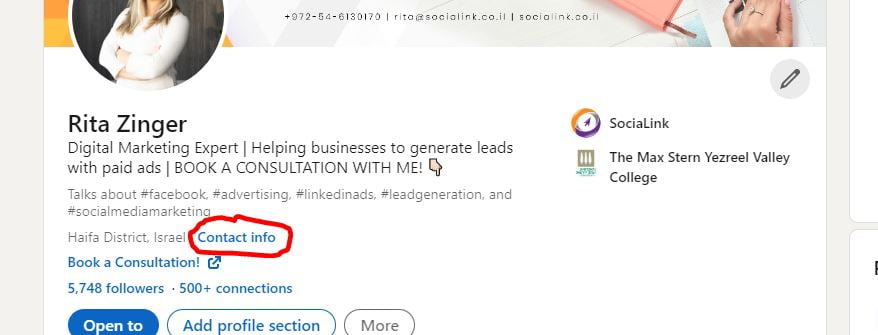
Featured – this whole section exists on LinkedIn in order to show your strengths and your abilities to your network. You should make good use of it. I personally recommend recording a video if you can and linking it there, to link any articles or any certifications or rewards that can show your skills to your audience.
LinkedIn profile is your business card, your promotion campaign, and your door to the world of opportunities. You should take your time creating your profile, put effort into doing that, and update it constantly.
Next, Learn how to create your first LinkedIn Advertising Campaign