In today’s digital landscape, understanding user behavior and optimizing advertising campaigns is paramount to achieving success. Enter Facebook Pixel, is a must to have and use tool that empowers marketers with valuable insights, enhanced targeting capabilities, and precise campaign optimization.
In this article, we’ll explore the importance of Facebook Pixel and why it has become an indispensable asset for every marketer and business owner.
First of all, let’s talk about: When.
When should I use a Facebook Pixel?
In general, you should use a Facebook pixel every time when you want to launch an advertising campaign and generate traffic to a web page, for any reason. It means if you are looking to generate leads, and sales, increase website traffic, blog or newsletter subscribers, and any and every activity that will end up on any web page that you own or have access to, you absolutely must use Facebook Pixel.
Now let’s get into: Why?
Why should I use a Facebook Pixel?
Accurate Tracking and Insights:
Facebook Pixel allows you to track user behavior on the website accurately. It provides in-depth insights into how users interact with your site, from page views and clicks to purchases and form submissions. This wealth of data helps you understand your audience’s preferences, interests, and actions, enabling you to make informed decisions and tailor your marketing strategies accordingly.
For example, you are able to see what’s the most popular page on your website and duplicate that content. Or you are able to see which service or product is more attractive, as well as where your traffic is coming from, which campaign generates it, and which audience is the most interested.
Optimize Campaigns for Conversions:
One of the key benefits of Facebook Pixel is its ability to optimize ad campaigns for conversions. By tracking user actions and measuring the effectiveness of your ads, Facebook Pixel helps you identify which campaigns are driving the desired actions, such as purchases, sign-ups, or downloads. Armed with this knowledge, you can fine-tune your targeting, messaging, and creative elements to maximize campaign performance and generate higher conversion rates. You can always improve your current results based on the information that you receive, and the only way to receive this information is via the Pixel code.
In addition to that, Facebook’s Conversion campaign simply won’t work if there is no Pixel that shows data from your website. Since it won’t know what it supposes to do. It’s similar to driving a car, while aren’t able to see anything without your glasses.
Harness the Power of Retargeting:
Retargeting is a powerful strategy to reconnect with users who have shown interest in your products or services. With Facebook Pixel, you can create custom audiences based on the actions users take on your website. This allows you to deliver tailored ads to those who have previously engaged with your brand, increasing the chances of conversions and driving higher ROI.
Expand Your Reach with Lookalike Audiences:
Facebook Pixel enables the creation of lookalike audiences, which are groups of users who share similar characteristics and behaviors with your existing customer base. By analyzing the data captured through Facebook Pixel, the platform can identify and target new potential customers who are likely to be interested in your offerings. This expands your reach, drives qualified traffic to your website, and presents valuable opportunities for business growth.
Precise ROI Measurement:
Measuring the return on investment (ROI) of your advertising efforts is essential for making data-driven decisions and optimizing your budget allocation. Facebook Pixel provides accurate data on the actions users take after clicking on your ads, allowing you to calculate revenue generated, cost per acquisition, and other key performance indicators. With this information at your fingertips, you can refine your strategies, allocate resources more effectively, and ensure that every advertising dollar is spent wisely.
Finally, let’s talk about: How?
How can I install a Facebook Pixel on my website?
This one is really easy, although many of us think it’s the hardest part due to the scary-looking code. Perhaps it was true when Facebook just started offering advertising services, but today everything is simple and automatic.
The only thing you need to know is what platform is your website based on and have a User Name and Password to access it.
The classic ones are WordPress and Wix.
After this everything is super easy, go to Ads Manager, choose Event Manager, and create your pixel. Choose the platform that your website is based on from the list and follow the instruction.
If you are still not sure what to do next, you might check my Online Class “How to Use and Install Facebook Pixel with no Coding”. I am showing how to create and use your pixel, connect it to any website and use it in your campaign.
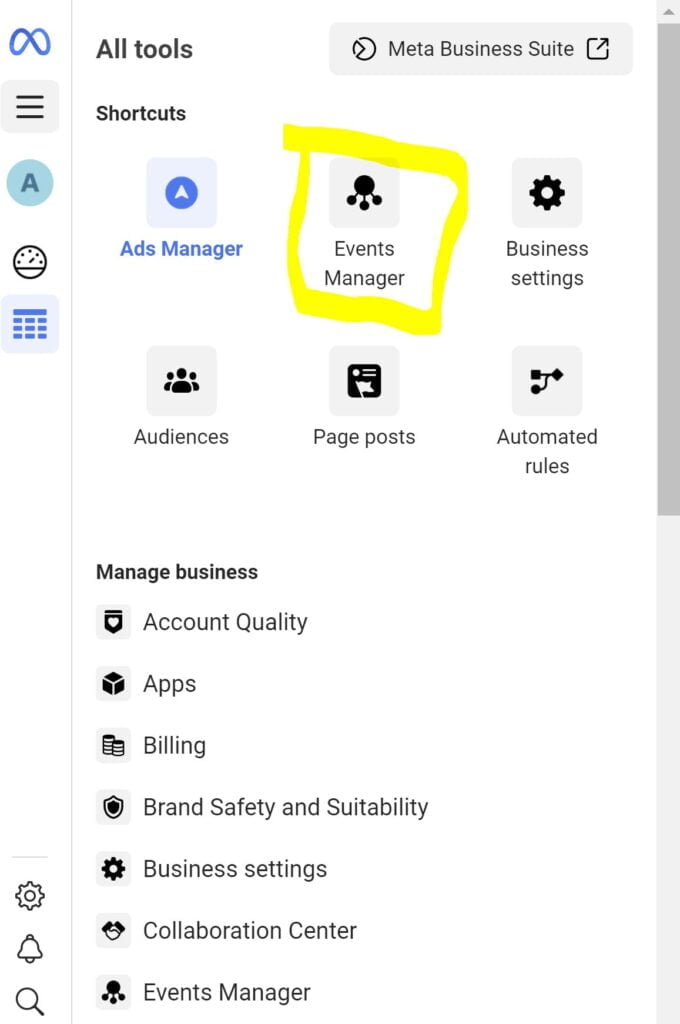
Conclusion:
In the fast-paced digital world, it’s important to use all available tools to
stay ahead of the competition. Facebook Pixel is just a must tool to understand and use, and it’s not so complicated once you do it only once it will be automatic. By harnessing the power of Facebook Pixel, you can unlock valuable insights, enhance their targeting strategies, and achieve higher ROI. Don’t be afraid to learn and master new things, even if they are totally different from what you’ve been doing so far.
And if you still need some assistance, feel free to schedule a consultation with me.


